Working on thimble QuickEdit UI
For the recent few weeks, I 've been working on another issue of Thimble online editor, this is the issue linke https://github.com/mozilla/thimble.mozilla.org/issues/2506.
This issue is a Feature request which reqtuires me to add components for the inline radius editor which is similar to the existing color inline editor. Basically I need to create a new folder containing all modules of the border radius editor, and I also need to create css and html components for the UI of the inline editor and main logics are defined in main.js, inlineBorderRadiusEditor.js and BorderRadiusEditor.js.
In general, this issue is very challenge to me. Because in order to make the inline editor working I need to read a lot of the existing codes line by line to figure out the pattern that being used in the existing inline editors. I'm very glad that now i'm almost done with this feature. Even there are some minor issues in my codes, but the main functionalities is working fine.
The above gif demonstrates what I have done so far. I'm still working on some of the css parts to make the UI looks better.
While I was working on this issue, the community have provided me with huge support, especially the detailed explanation and guidance about how should I start this project. They point out everything to me including the codes I should read and refer to which is very helpful.
One of the problem I'm facing right now about the BorderRadiusEditor is that In the InlineBorderRadiusEditor.js the getCurrentRange function is not returning expected marker range which make it hard for me to push the change back to the code editor. I'm trying my best to rewrite this the function in my own way, and hopefully I can get this done soon.
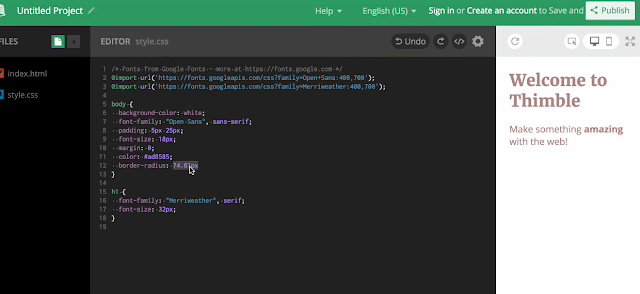
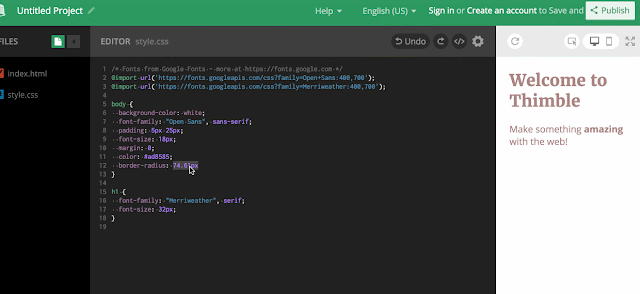
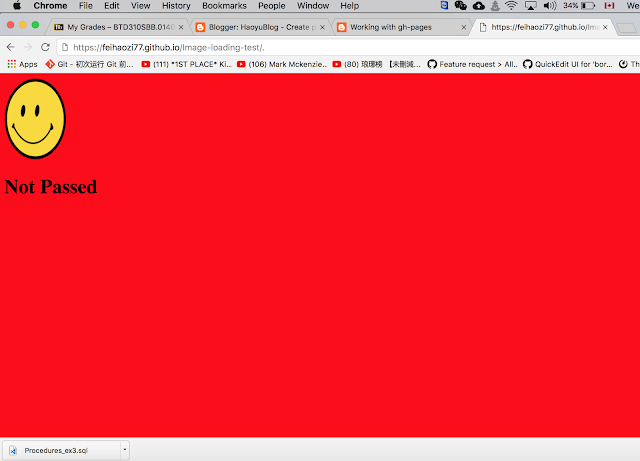
Comments
Post a Comment